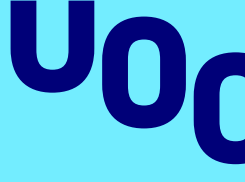In order to offer curricular or non-curricular internships to the UOC's students, companies or institutions must have registered beforehand in the corresponding section of the website.
You will find information below about the process.
How to register your company or institution
1.
Go to the internships application and create a user name for your company by giving 4 items of data.
2.
We will send you a message with a link so that you can create the access password. You now have access.
3.
Once inside, you can register your company by filling in a short form.
4.
Once it has been checked that everything is correct, you will receive a message within about 24 working hours at the email address you have given.
How to post an internship offer
1.
Look for the internship call in which you want to take part in the main menu's Calls option and create the offer.
If you are not sure about which curricular call to submit to, you can post your vacancy in the Offers section in the top menu. The internship team will assign it to the appropriate call.
2.
Fill in the required data.
3.
If you already have a specific candidate, select Direct mode in the Candidate tab and enter the student's name.
How to select students
Curricular internships
Each call establishes its system for selecting or assigning candidates. In some calls, the selection is made by the University on the basis of the student's average mark and needs. In others, the companies or centres receive different applications and carry out the selection process themselves. The case may also arise where an internship centre proposes a candidate directly.
Non-curricular internships
Sometimes the internship centre already has a chosen candidate and only needs to give the student's details, as described above. If it does not have a candidate, the centre receives applications from the students who are interested in the internship and the centre selects the candidate it considers most suitable.
In both cases, until you have your candidate, you will need to periodically enter the internship site to review the applications that have been received.
Once you have your candidate and the internship has been validated, you will receive an email with a link to the agreement and the instructions you must follow to formalize it (the procedure for signing it and the postal address to which you must send the copies of the document with the original signatures).
If a framework agreement already exists, the student will receive an accession protocol which must be signed.
In both cases, until you have your candidate, you will need to periodically enter the internship site to review the applications that have been received.
More information
Contact for companies
Contact for companies
Contact for companies
Basic details regarding personal data protection
Data controller: Fundació per a la Universitat Oberta de Catalunya (UOC). Registered office address: Avinguda del Tibidabo 39-43, Barcelona, Spain. Corporate tax code: G60667813.
Purpose:
- To handle and respond to specific and general enquiries.
- To assess and monitor the services offered by the UOC using statistics and satisfaction surveys.
Lawful basis:
- Consent.
- Legitimate interests for assessment and monitoring of the service.
Recipients: No data to be transferred to third parties, unless required by law.
Rights: At any time, you can withdraw your consent, and exercise your rights to access, rectify, erase, challenge, restrict or transfer data held by the UOC or not be subject to automated individual decision making, including profiling. To do so, email fuoc_pd@uoc.edu and attach a photocopy of a legally valid identity document.
Further information: You can find more information on personal data processing in our Privacy Policy.
If you have any queries or need more information about something, contact the UOC and the Internship and Mobility Services team will get back to you as soon as possible.